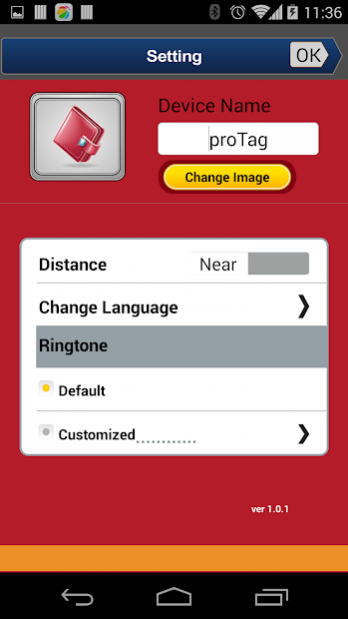pro-Tag 1.0.1
Download
Free Version
Publisher Description
About proTag product description
proTag from Promate Technologies, a 2-way anti-separation alarm that ensures you never leave your valuables behind. proTag uses low energy consumption Bluetooth® v4.0 technology to create a two way anti-separation connection between your smartphone and the product tagged to proTag. When this connection is broken the alarm on both the tag as well as your smartphone begin ringing. In addition to this the proTag app provides a map link to the last known location of your valuable. In addition to this a camera shutter remote control has also been included that make taking selfies a breeze.
Compatibility:
Mobile Phones/Tablets with Bluetooth LE technology
Android operation systerms with 4.3+
Features:
Runs on low energy consumption Bluetooth® v4.0 technology
Ultra-thin and portable tag
2 way anti-lost alarm
Remote Shutter
Built-in replaceable battery
Supports Apple and Android devices
Tracker app available on App Store and Google Play Store
Track your lost item via the map included in the tracker app
www.promate.net
About pro-Tag
pro-Tag is a free app for Android published in the System Maintenance list of apps, part of System Utilities.
The company that develops pro-Tag is deanyang. The latest version released by its developer is 1.0.1.
To install pro-Tag on your Android device, just click the green Continue To App button above to start the installation process. The app is listed on our website since 2014-10-30 and was downloaded 36 times. We have already checked if the download link is safe, however for your own protection we recommend that you scan the downloaded app with your antivirus. Your antivirus may detect the pro-Tag as malware as malware if the download link to com.zytd.proTag.activity is broken.
How to install pro-Tag on your Android device:
- Click on the Continue To App button on our website. This will redirect you to Google Play.
- Once the pro-Tag is shown in the Google Play listing of your Android device, you can start its download and installation. Tap on the Install button located below the search bar and to the right of the app icon.
- A pop-up window with the permissions required by pro-Tag will be shown. Click on Accept to continue the process.
- pro-Tag will be downloaded onto your device, displaying a progress. Once the download completes, the installation will start and you'll get a notification after the installation is finished.